Last Tuesday, your support team handled 247 tickets. Thirty-eight of them were password resets. Twenty-two were about shipping times. Nineteen asked where to find a feature that's clearly labeled in your navigation menu. Your most experienced agent spent forty minutes explaining something your documentation already covers beautifully. Meanwhile, three genuinely complex issues sat in the queue for hours because everyone was buried in routine questions.
This is the reality that AI customer support automation was built to solve. But here's what makes implementation tricky: customer support isn't a single process you can automate with a switch flip. It's a web of interconnected workflows, each requiring different approaches and careful thought about when machines should handle things and when humans must step in.
Think of building an AI helpdesk like teaching someone to manage your support operation. You wouldn't just hand them a headset and wish them luck. You'd start with the basics, gradually increase responsibility, and always keep certain decisions in human hands. That same progression applies when you're bringing AI into your support infrastructure.
Understanding What You're Really Automating
Before diving into implementation, you need to grasp what AI customer support automation actually means in practical terms. The phrase itself can feel vague, encompassing everything from simple chatbots to sophisticated systems that understand context, learn from interactions, and make autonomous decisions about how to help customers.
At its core, automation in customer support means identifying which parts of your support workflow follow predictable patterns and can be handled without human judgment. But modern AI has evolved far beyond just following scripts. Today's AI agents can converse with customers and plan subsequent actions, such as processing payments, checking for fraud, and completing shipping tasks. This represents a fundamental shift from automation that simply responds to automation that actively solves problems end to end.
The key is recognizing that not all support interactions are created equal. Some questions have definitive answers that never change. Others require understanding nuance, reading between the lines, or making judgment calls that only humans can make well. Your automation strategy needs to respect this distinction while maximizing what AI can handle independently.
Step One: Map Your Current Support Reality
You can't automate what you don't understand. The first step involves creating a detailed picture of how support actually works in your organization right now. This isn't about what your process documents say should happen. It's about what actually happens when customers reach out with problems.
Start by categorizing every support interaction from the past three months. You're looking for patterns in both the questions customers ask and the steps your team takes to resolve them. Password resets always follow the same path. Billing questions might branch in predictable ways depending on whether someone is asking about a charge or wanting to change their plan. Technical troubleshooting might follow decision trees that lead to common solutions.
Pay special attention to resolution time and complexity. Questions that your team answers in under two minutes using existing documentation are prime candidates for complete automation. Issues that require back-and-forth clarification or investigation might need a hybrid approach where AI gathers initial information before routing to a human. Problems that demand empathy, creativity, or judgment should remain in human hands, though AI can still assist by surfacing relevant information.
Don't forget to examine the context surrounding each interaction. Where do customers typically reach out from? What information do they usually have or lack when they first make contact? What happens after the immediate question gets answered? Understanding these patterns helps you design automated ticketing systems that feel natural rather than robotic.
Step Two: Build Your Foundation with Intelligent Routing
The most impactful place to start implementing AI customer support automation is usually at the routing layer. Before any interaction gets resolved, it needs to reach the right place. This is where automated ticketing systems demonstrate immediate value without requiring customers to trust AI with their actual problems yet.
Traditional ticketing relies on customers choosing categories or uses simple keyword matching to assign tickets to queues. AI routing works fundamentally differently. It reads the actual content and context of each request, understands intent rather than just matching words, and makes sophisticated decisions about where that ticket should go.
Think about how a skilled support manager triages incoming requests. They don't just look at subject lines. They consider urgency, complexity, customer history, and which team member has the right expertise and availability. AI helpdesk systems can replicate this judgment at scale. The system examines the customer's message, checks their account status and past interactions, evaluates the current workload across your team, and routes accordingly.
Implementation starts by feeding your AI system historical ticket data along with information about how those tickets were eventually handled. The system learns which types of questions went to which teams, how long different issues typically take to resolve, and what kinds of problems tend to escalate. Over time, it becomes increasingly accurate at predicting the right destination for new tickets before any human reviews them.
The beauty of starting with routing is that it reduces risk while building trust. Your team still handles every customer interaction personally, but they spend less time forwarding tickets to colleagues and more time actually solving problems. Meanwhile, you're collecting data about how well the AI's decisions match human judgment, which informs your next automation steps.
Step Three: Deploy Self-Service That Actually Helps
Once you have intelligent routing working reliably, you can begin letting AI handle complete interactions for straightforward questions. This is where many automation efforts stumble, because there's a massive difference between AI that can answer questions and AI that actually helps customers get unstuck.
The difference comes down to understanding context and intent. A customer who asks "where's my order" isn't really asking for the geographic coordinates of a package. They might be worried it's lost, trying to figure out if they'll get it before an event, or checking if they accidentally ordered to the wrong address. Effective AI customer support automation recognizes the underlying concern and addresses it, not just the literal question.
Building this capability requires training your AI on actual customer conversations, not just your knowledge base. The system needs to learn how real people describe problems, which details they leave out, and what additional questions usually follow initial answers. When someone asks about returns, your AI should proactively explain the timeline and whether they'll get refund or store credit, because that's inevitably where the conversation goes anyway.
Start with your highest-volume, lowest-complexity question categories. These interactions have enough examples for the AI to learn from while presenting minimal risk if something goes wrong. Set clear confidence thresholds where the AI will escalate to a human rather than guessing. Better to route ten percent of interactions unnecessarily than to frustrate customers with confident wrong answers.
Make the transition to human support seamless. When AI hands off a conversation, the human agent should see everything the AI attempted, what information was gathered, and why the escalation happened. This context prevents customers from repeating themselves and helps your team members become more effective rather than feeling like they're cleaning up AI mistakes.
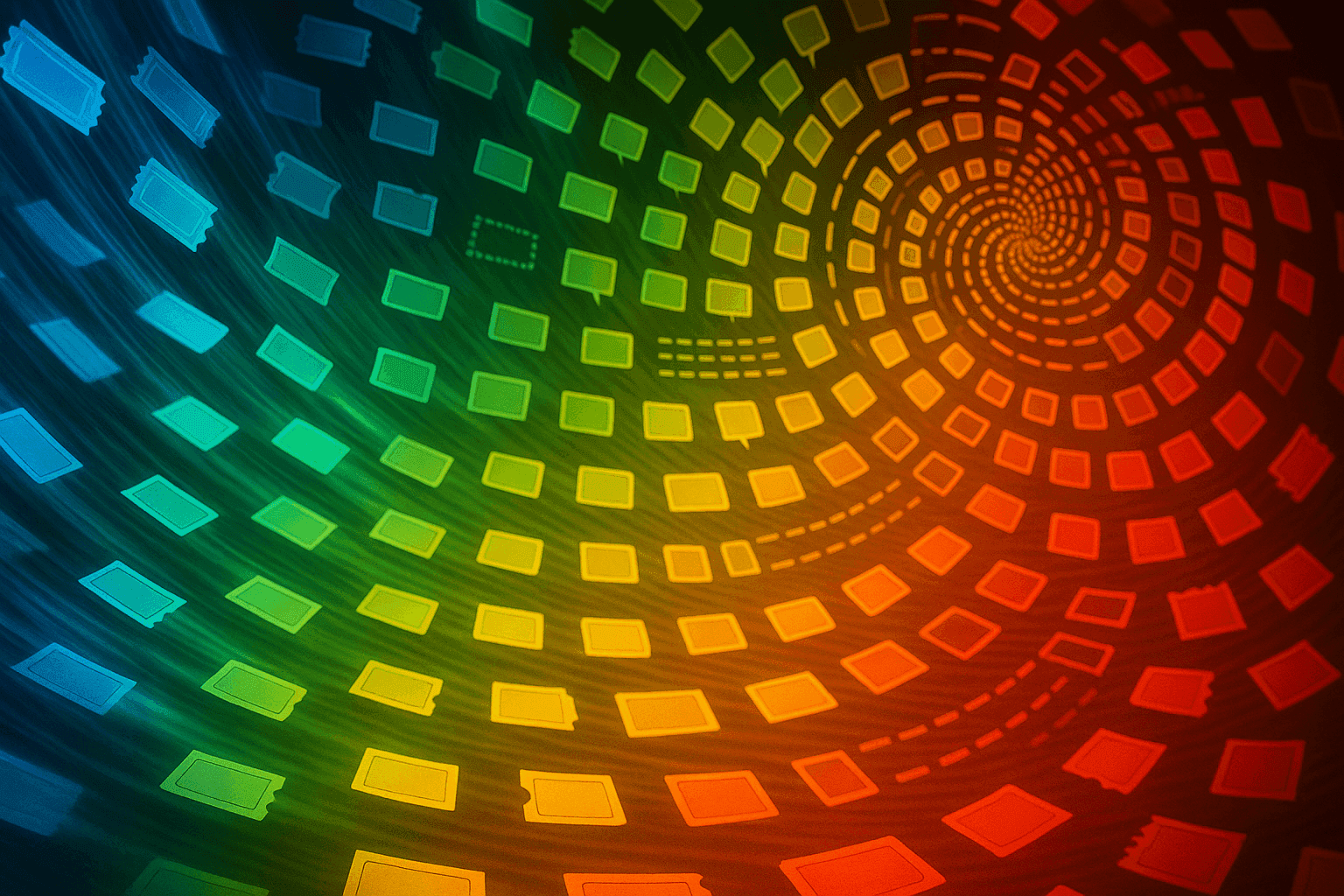
Step Four: Integrate Assistance for Your Human Agents
The most sophisticated AI customer support automation doesn't just replace human work. It enhances what humans can do by acting as an intelligent assistant during complex interactions. Modern systems suggest responses, summarize past interactions, and flag follow-ups, allowing human agents to focus on solving complex problems with emotional intelligence.
Think of this as giving every support agent a highly trained assistant who pulls up relevant information instantly, drafts potential responses for review, and remembers every detail about every customer. The human remains in control, but they're dramatically more efficient and effective.
Implementation involves connecting your AI system to your full support ecosystem. The AI needs access to past tickets, product documentation, common solutions, and ideally your actual product data so it can verify information rather than just guessing. When an agent opens a ticket, the AI immediately analyzes the situation and surfaces relevant resources.
This layer of automation often delivers surprising benefits beyond speed. Junior agents gain access to institutional knowledge that normally takes years to accumulate. Senior agents handle more complex issues in the same time. Quality improves because suggested responses are based on thousands of successful resolutions rather than individual recall. Organizations implementing AI-driven automation have seen a 30 percent decrease in operational costs largely because of these efficiency multipliers rather than headcount reduction.
Step Five: Build Continuous Learning Loops
The difference between AI customer support automation that degrades over time and systems that keep improving lies in how you structure feedback and learning. Your AI needs to constantly evaluate its own performance and learn from both successes and failures.
Create mechanisms for agents to flag when AI suggestions are unhelpful, when routing decisions were wrong, or when automated responses missed the mark. But equally important, capture when the AI nailed something, especially in edge cases. These signals train the system to make better decisions over time.
Pay attention to downstream metrics beyond just resolution time. Are customers who interact with AI more or less likely to contact support again? Do they leave better satisfaction ratings? Are there certain types of questions where automated handling leads to escalations? These patterns reveal where your automation strategy is working and where it needs refinement.
Review conversations that required multiple back-and-forth exchanges. These often indicate situations where the AI couldn't quite understand what the customer needed or kept providing technically accurate but practically unhelpful responses. Each of these conversations is a training opportunity that makes your system smarter.
Navigating the Human Factor
The biggest barrier to successful AI customer support automation usually isn't technical. It's human. Your support team might see automation as a threat to their jobs. Customers might resist interacting with AI, especially for sensitive or complex issues. Your leadership might have unrealistic expectations about what automation can deliver.
Address these concerns directly rather than trying to automate around them. Help your support team understand they're not being replaced but elevated. The goal is removing the repetitive work that causes burnout so they can focus on interactions that require human insight. Show them how AI assistance makes their work more satisfying by eliminating the frustration of searching for information while a customer waits.
Give customers choice and transparency. Let them know when they're interacting with AI and provide clear paths to human help. Many customers actually prefer AI for simple questions because it's faster and available around the clock, but they want the option of human support when things get complicated. Research suggests that 95 percent of customer interactions will be AI-powered by 2025, but that doesn't mean forcing AI on everyone for everything.
Set realistic expectations internally about implementation timelines and results. AI customer support automation delivers value quickly in some areas while requiring patient refinement in others. Frame this as a continuous improvement journey rather than a one-time project with a finish line.
Measuring What Matters
Finally, establish clear metrics that tell you whether your automation strategy is actually working. The obvious measurements like response time and ticket volume matter, but dig deeper into quality indicators that reveal the full picture.
Track containment rate, which measures what percentage of interactions AI handles completely without human involvement. This number should grow steadily as your system learns, but it should never reach 100 percent because that would suggest you're either forcing AI on inappropriate situations or not handling complex issues.
Monitor customer satisfaction specifically for AI-handled interactions compared to human-handled ones. If there's a significant gap, investigate whether it stems from capability limitations, communication issues, or customers simply preferring human contact for emotional reasons.
Watch for signs of AI drift, where the system's performance degrades because it learns from its own mistakes or customer language evolves. Regular retraining and human oversight prevent this from becoming problematic.
Measure the impact on your human agents, not just your customers. Are they handling more complex tickets? Has their job satisfaction improved? Do they feel empowered by AI assistance or frustrated by it? Their experience ultimately determines whether your automation strategy succeeds long-term.
Moving Forward Strategically
Implementing AI customer support automation is less like installing software and more like developing a new capability within your organization. The technology enables the transformation, but success requires rethinking how support works, training both systems and people, and committing to continuous refinement.
Start small with high-confidence use cases, measure rigorously, and expand based on demonstrated results rather than theoretical possibilities. The companies getting this right aren't necessarily using the most advanced AI. They're using appropriate AI thoughtfully integrated into support workflows that keep humans and machines focused on what each does best.
Your customers don't care whether AI or humans help them as long as their problems get solved quickly and correctly. Your support team doesn't care about automation for its own sake, but they care deeply about spending their time on work that matters. Build your automation strategy around these realities rather than technology trends, and you'll create a support operation that scales efficiently while maintaining the human touch that complex problems demand.
